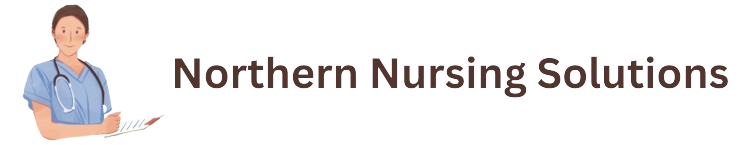Netflix has revolutionized the way we watch TV shows and movies, providing a vast library of content at our fingertips. However, many users don’t take full advantage of all the features Netflix offers. From optimizing your viewing experience to exploring hidden gems, here are seven common mistakes everyone makes with Netflix and how to avoid them.
Not Using Profiles
One of the most overlooked features on Netflix is the ability to create individual profiles for each user in a household. By not setting up separate profiles, you end up with a cluttered recommendation system and a mixed-up viewing history. Creating individual profiles ensures that each person gets personalized recommendations based on their viewing habits. It’s easy to set up and makes a significant difference in your Netflix experience.
Ignoring the Download Feature

Many users don’t take advantage of Netflix’s download feature, which allows you to save movies and TV shows for offline viewing. This feature is incredibly useful, especially when traveling or in areas with poor internet connectivity. To download content, simply look for the download icon next to the title and start saving your favorite shows and movies for later viewing. This way, you can enjoy Netflix even without an internet connection.
Missing Out on Hidden Categories
Netflix’s main interface showcases popular and trending titles, but did you know there are hidden categories you can access using specific codes? These hidden categories allow you to explore niche genres and discover new content that might not appear in your usual recommendations. To access these categories, search for Netflix genre codes online and enter them in the URL (e.g., www.netflix.com/browse/genre/XXXX). This little trick can unlock a treasure trove of new and interesting content.
Forgetting to Adjust Playback Settings
Playback settings are often overlooked, but they can significantly improve your viewing experience. Depending on your internet speed, you can adjust the streaming quality to prevent buffering issues or enhance the picture quality. Go to your account settings and navigate to playback settings to make these adjustments. This ensures you have the best possible viewing experience based on your internet connection.
Overlooking Subtitles and Audio Options

Netflix offers a variety of subtitle and audio options that can enhance your viewing experience. Whether you want to watch a foreign film with subtitles, need audio descriptions for the visually impaired, or prefer dubbed audio, experimenting with these settings can make a big difference. To access these options, click on the speech bubble icon during playback and explore the available languages and audio settings.
Not Rating Content
The thumbs-up/thumbs-down rating system on Netflix might seem trivial, but it plays a crucial role in fine-tuning your recommendations. By rating the shows and movies you watch, you help Netflix understand your preferences better. This leads to more accurate recommendations and a personalized viewing experience. So, take a few seconds to rate the content you watch – it’s worth it!
Binge-Watching Without Breaks
While binge-watching can be an enjoyable way to spend a weekend, it’s essential to take breaks to avoid screen fatigue and maintain a healthy viewing habit. Netflix even provides features like the “Continue Watching” prompt to remind you to take a break. Use these reminders to stretch, hydrate, and give your eyes a rest. Balancing your viewing time can help you enjoy your shows without the negative effects of prolonged screen time.